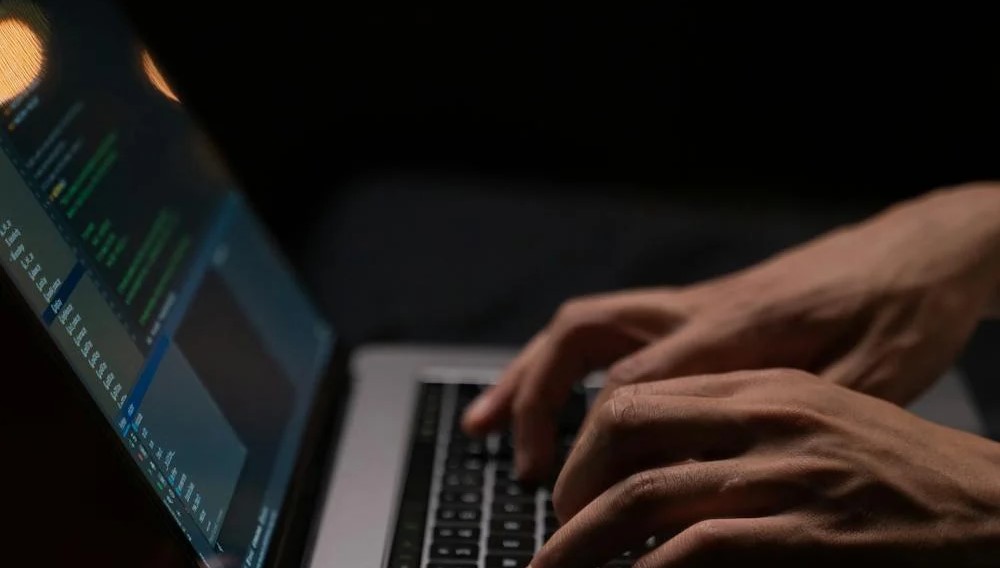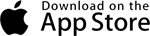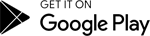Kickstart Your Laravel Project: Folder Structure and Best Practices Explained
Starting a Laravel project is like laying the foundation for a new building: a strong start can make all the difference. Laravel’s organized folder structure and built-in best practices offer a streamlined approach to web development that keeps projects manageable, scalable, and efficient. This article guides you through Laravel’s folder structure and offers best practices to optimize each layer, from routing and business logic to configurations and environment settings.
1. Breaking Down Laravel’s Default Folder Structure
When you begin a Laravel project, the initial folder structure might seem daunting, but each directory has a specific purpose. The `app` folder, which houses `Models`, `Controllers`, and `Policies`, is designed to separate logic and responsibilities. `Models` manage the data, `Controllers` direct application flow, and `Policies` handle authorization logic. The `resources` directory organizes views, localization files, and assets, centralizing frontend elements. Meanwhile, the `config` directory is vital for holding configuration files that manage application behavior and setup. Knowing the purpose of each folder helps ensure that code is both clean and easily accessible.
2. Storing Logic Where It Belongs
Laravel’s MVC (Model-View-Controller) architecture encourages a clean separation of concerns. Here are some tips for ensuring your code stays organized within the MVC framework:
- Place business logic in models and keep controllers strictly for routing.
- Reserve views for rendering HTML and avoid embedding PHP code where it isn’t needed.
- Utilize services or custom helper functions for complex tasks that don’t fit neatly into controllers or models.
Organizing your code this way keeps it modular, making it easier to debug, maintain, and scale as your project grows.
3. Efficiently Using the `resources` Folder
The `resources` folder is more than a place to store views. Within this directory, you can structure your frontend assets like JavaScript and CSS files to match the backend logic, promoting consistency. For example, if your application has a “User” section, consider creating a `resources/views/user` folder to keep all relevant views together. Additionally, use Laravel’s blade templating engine for reusable components, keeping repetitive code to a minimum. This folder structure will speed up development time, making it easier to identify and edit specific views and assets.
4. Optimize Configuration Management with the `config` Folder and `.env` File
The `config` directory and `.env` file are indispensable for configuration management. Store all sensitive information, such as API keys and database credentials, in the `.env` file, which is excluded from version control to ensure security. Laravel makes it easy to access these variables through the `env()` helper function. To facilitate application scaling, keep settings consistent across environments (development, staging, production) by creating separate `.env` files for each. Proper configuration management improves project security and makes future environment migrations smooth.
5. Laravel’s Artisan: Automating File Generation
Laravel’s Artisan command-line interface can save time and enforce consistency by automatically generating files and keeping them in their designated folders. Commands like `php artisan make:model`, `php artisan make:controller`, and `php artisan make:migration` help generate boilerplate code for models, controllers, and database migrations. Embracing Artisan’s capabilities early on can streamline your project setup, ensuring that all files stay organized and are easily accessible from the start.
6. Keep Things Organized with Namespaces and Service Providers
Namespacing in Laravel allows you to categorize classes, preventing naming conflicts and making code more readable. Following PSR-4 standards, you can structure namespaces to match your directory layout, which helps improve code organization. Additionally, service providers are powerful tools for bootstrapping components and injecting dependencies, particularly useful for initializing third-party packages. Service providers help separate application logic and enhance code readability, which can become invaluable as the project scales.
Conclusion: A Strong Foundation for Scalable, Maintainable Applications
A well-structured Laravel project sets the stage for seamless development, future scalability, and easy maintenance. By understanding folder structures, organizing logic, and utilizing tools like Artisan, you’re building a strong foundation that’s equipped for growth. Laravel’s intuitive design, coupled with these best practices, makes it easy to develop applications that are robust, efficient, and easy to manage.
Get Started with MangoSoft
At MangoSoft, we’re passionate about crafting Laravel applications that align with best practices and deliver outstanding performance. Reach out to us today to bring your ideas to life with a powerful Laravel foundation.